The Wonder of Infographics
August 14, 2015

In the previous posts of the series about our products, we compared similar products highlighting the different ways they can be used to enhance your work. This time, we’ll talk about only one product, which is so diverse that it can supply you with visualizations for your projects for years. That’s, of course, the hugely popular Infographics.
The Infographics app is a part of Toolbox for Keynote, divided into six categories at the moment: Data Visualization, Diagrams, Country Maps, Region Maps, Chart Themes, and Flags & Symbols. Some of the designs can be used in their entirety, while others provide a medley of items, which you can copy and paste to your Keynote presentation.
The Data Visualization set consists of 54 topical designs, covering everything from finance industry to nutrition and super heroes. Each item includes various editable charts and diagrams, maps, images, icons, text boxes, and other elements, conveniently arranged in a 1024×1920 slide. Instead of the standard “lorem ipsum” text, you get short tips on how to customize the elements for your own needs.
The Diagrams behemoth contains a whopping 700 slides at the moment, and that’s still far from the upper limit. Each design consists of a single Keynote slide with one or more custom diagrams and possibly other elements to complete the layout. Some diagrams are designed for illustrating data, processes, and relationships, while others provide maps, schedules, timelines, and media placeholders for your photos. All diagrams follow the same visual style.
Country Maps and Region Maps cover hundreds of maps in various sizes and styles. Some provide largest cities and administrative divisions, which you can copy and paste separately; some give only the plain silhouette of a country or the national flag in the shape of the country. You can also find location pins, ribbons, and bullet points in various national colors. All maps are fully editable, so you can adjust the detail level if you need to.
The Chart Themes set contains 33 themes, each with 10 various charts. These include bar, line, dot, area, and pie charts, as well as their different combinations. As they are based on Keynote’s standard charts, you can easily edit them to incorporate your own data.
Finally, the Flags & Symbols collection provides the full range of national flags of all UN members as well as the flags of the largest international organizations. It also includes 50 slides with various symbols of select countries, such as flags, coats of arms, currencies, famous landmarks, food, national animals, birds, and plants, and more.
| Data Visualization | Diagrams | Country Maps | Region Maps | Chart Themes | Flags & Symbols | |
|---|---|---|---|---|---|---|
| Designs available now | 54 | 700 | 201 | 24 | 33 x 10 | 280 |
| Focus on | Various topical visualization elements | Single slides with diagrams and charts in matching style | Countries, administrative divisions & national flags | The world, the continents & international organizations | Chart styles grouped by color scheme | National flags and symbols; flags of organizations |
| Size | 1024×1920 | Standard (4:3) | Standard (4:3) | Standard (4:3) | 1024×1920 | Standard (4:3) |
Good News Come in Two: Templates for Numbers and Excel
July 24, 2015

We have quite a few different collections of templates for Pages. We also have plenty of themes and infographics for Keynote. Up to now, our forays into spreadsheet templates have been minor and short-lived, but that changes here and now, with the release of Set for Numbers and Set for MS Excel for Mac.
Each set includes 92 spreadsheets designed to assist you in everyday chores, not-so-everyday chores (like planning a plane trip), or work situations that require careful planning or calculations. They range from marketing budgets and business valuations to shopping lists and wedding planners. The assortment is divided into 11 categories, such as Finance & Investment, Project Management, and Exercise & Health.
The templates contain various tables or checklists, which you can adjust to your own needs by adding or removing items or changing fonts, sizes, colors, styles, and borders. Some templates feature graphs and charts to illustrate the given information.
Set for Numbers and Set for MS Excel are available for purchase from the Mac App Store.
A Closer Look at Jumsoft Clipart and Clipart Prime
July 10, 2015
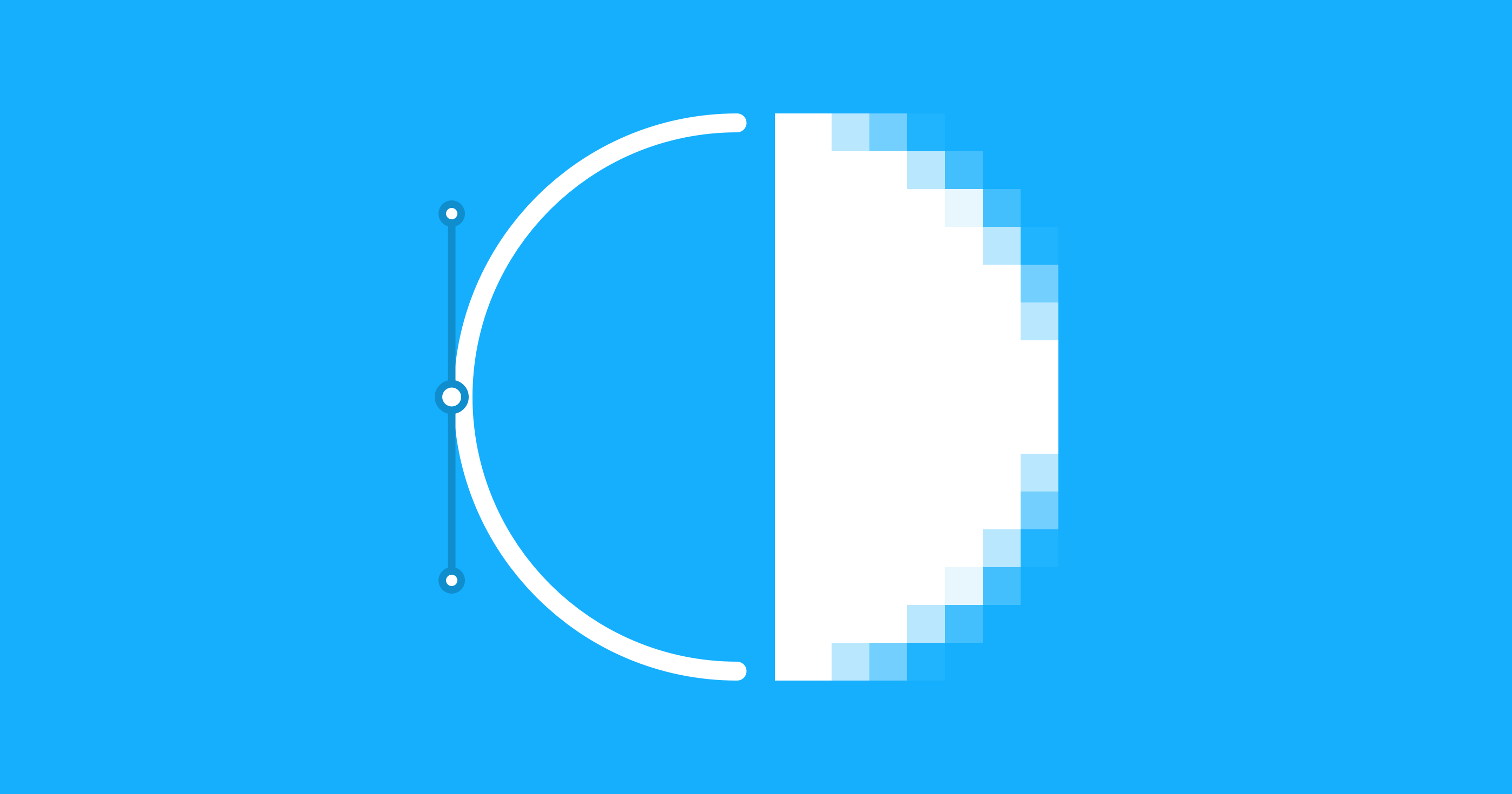
While we’ve covered most of the products included in the Toolboxes for Pages and Keynote in this series of posts, a few still remain unexplored. Without further ado, let’s look into our two sets of clipart images: Clipart Prime and Jumsoft Clipart.
Clipart Prime contains 668 prime-quality images in 14 categories, with special focus on flags and business-related themes. Each image features exceptional attention to detail and can be used as a web icon, among other things. The images come in PNG and thus can be edited with the Adjust Image option in Pages and Keynote, which allows changing contract, tint, temperature, and other image properties. All items have transparent backgrounds.
Jumsoft Clipart is a massive collection of almost 1,600 images in 24 categories, ranging from Food and Home to Science and Military. The images come in the PDF format, which allows resizing them without compromising the high quality. However, you can rasterize the images by opening them in Preview and selecting File > Export > PNG, which would then enable you to use the Adjust Image options.
| Clipart Prime | Jumsoft Clipart | |
|---|---|---|
| Items | 668 | 1580 |
| Categories | 14 | 24 |
| Format | PNG | |
| Focus on | High quality suitable for icons | Variety of themes |
| Editable in Pages/Keynote | Yes | Only when rasterized |
A New Spin on Our Standalone Apps
June 26, 2015

As promised a few weeks ago, we are proud to introduce the entire fleet of our redesigned standalone apps. From brand new icons and updated interface elements to freshly added content, they are well worth checking out.
The new interface of all apps, from Inspiration Set to Graphic Styles, has been designed to match the clean and convenient browsing space used in the Toolbox apps. We’ve also introduced full-size preview images to make the item selection more swift.
For those of you who already own one or more of our apps, the latest updates are free of charge. Despite the different icons and some name changes (for example, Set for PowerPoint instead of Presentation Themes), you will still find the redesigned apps in the Purchases section of your Mac App Store accounts. Plus, you will get all the items that have been added to the Toolbox versions of the apps since they were discontinued.
To view the updated apps, visit the Mac App Store.