On Cases of Plagiarism on the Mac App Store
November 20, 2015

The Mac App Store is a fantastic space both for customers and for developers eager to get noticed and appreciated for their work. We can’t begin to fathom the number of new and updated apps that get submitted for the App Store every day and the huge work that the reviewers accomplish in checking them. Because of the sheer workload, once in a while the screening system will give the go-ahead for applications that simply do not deserve a place on the App Store. Unfortunately, the past few weeks saw a series of template apps that are direct copies of our established products, and we’d like to share more about it.
Today’s big news in our office was the release of Toolbox for Keynote Pro. No, that’s not a new version of our beloved Toolbox for Keynote. That would be a brand new application by Hui Cong who has no other apps on the App Store and provides no working support link. Instead, they provide screenshots that prominently display various items from our Infographics app, including data visualization sets, chart themes, and diagrams. The app description is a pretty much word-for-word copy of the Infographics description.
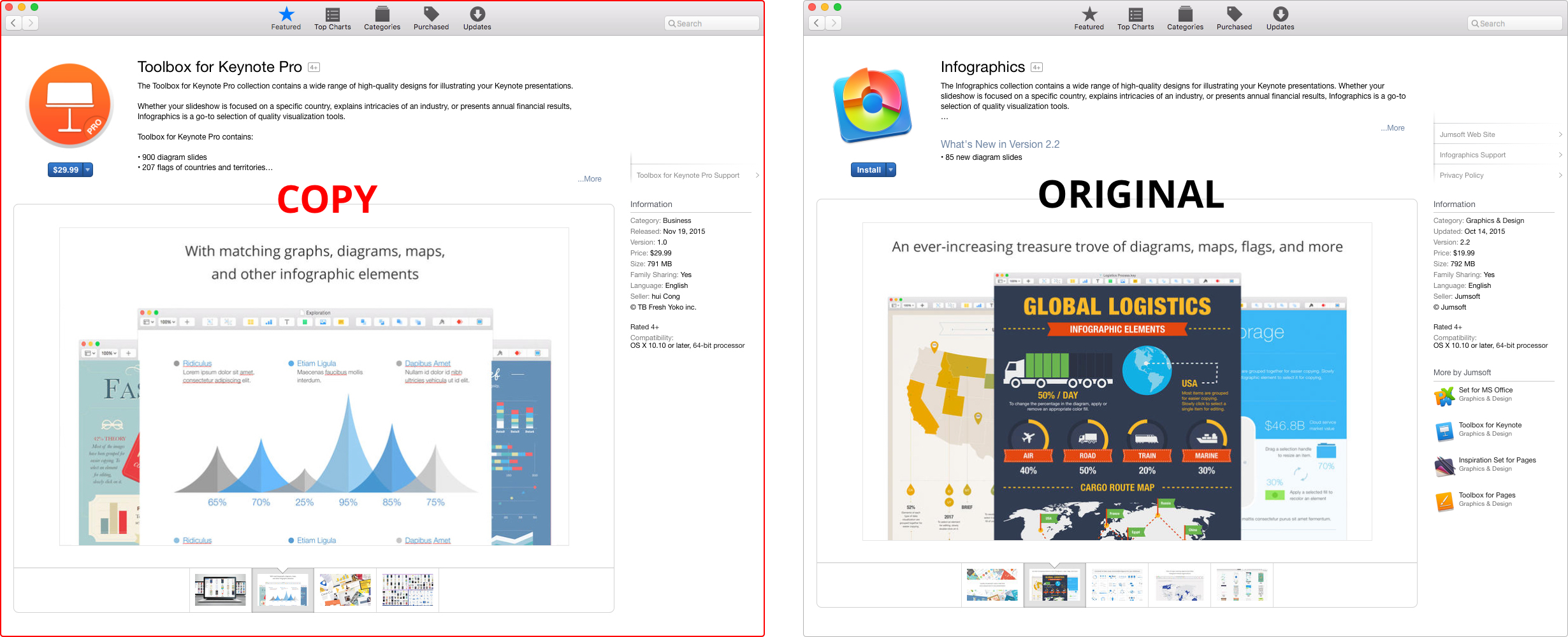
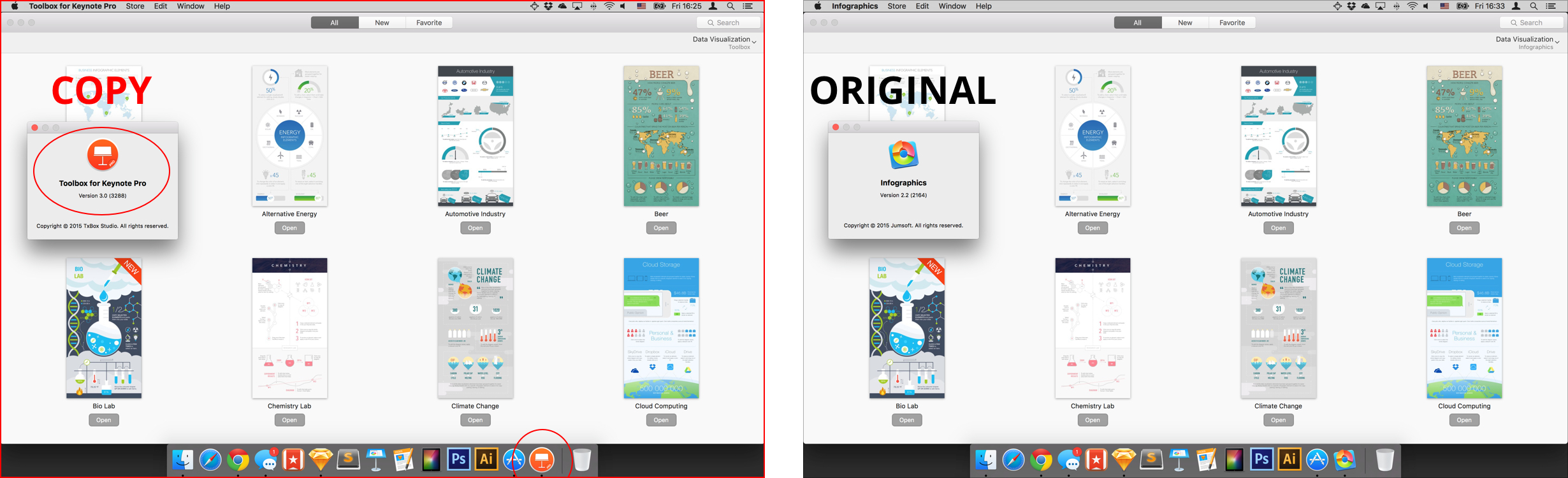
Bundle for MS Office 2.0 is another great success, boasting as “Mac AppStore Best of Business App 2015” in the description, having sold over 8,000 copies. The seller is called Yun ChangKun, there is no working support link either, and the screenshots clearly show an interface of an older version of our Set for MS Office combined with the templates from the current one. To be honest, the name and icon have been ripped off Graphic Node’s Bundle for MS Office, so perhaps this could be put down as an artistic pastiche.
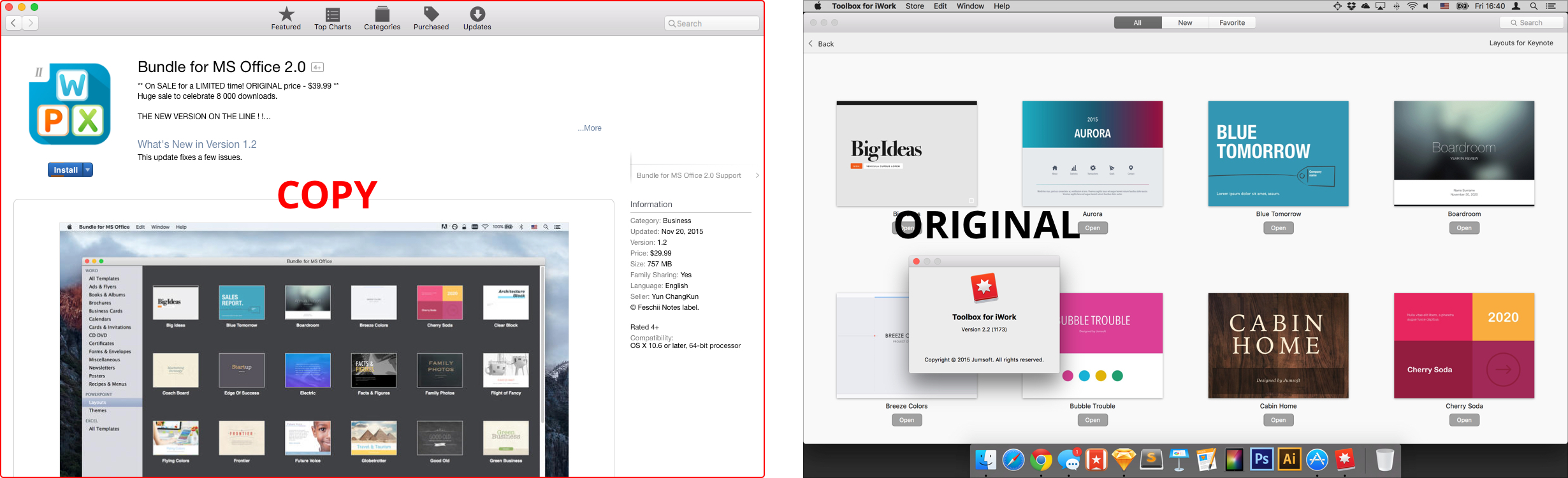
Productivity Suite For MS Office by Wei Li is remarkable in that it actually manages to use the same screenshot as Bundle for MS Office 2.0 without even having changed the name. Perhaps they are stealing from each other too, which would be kind of poetic justice.
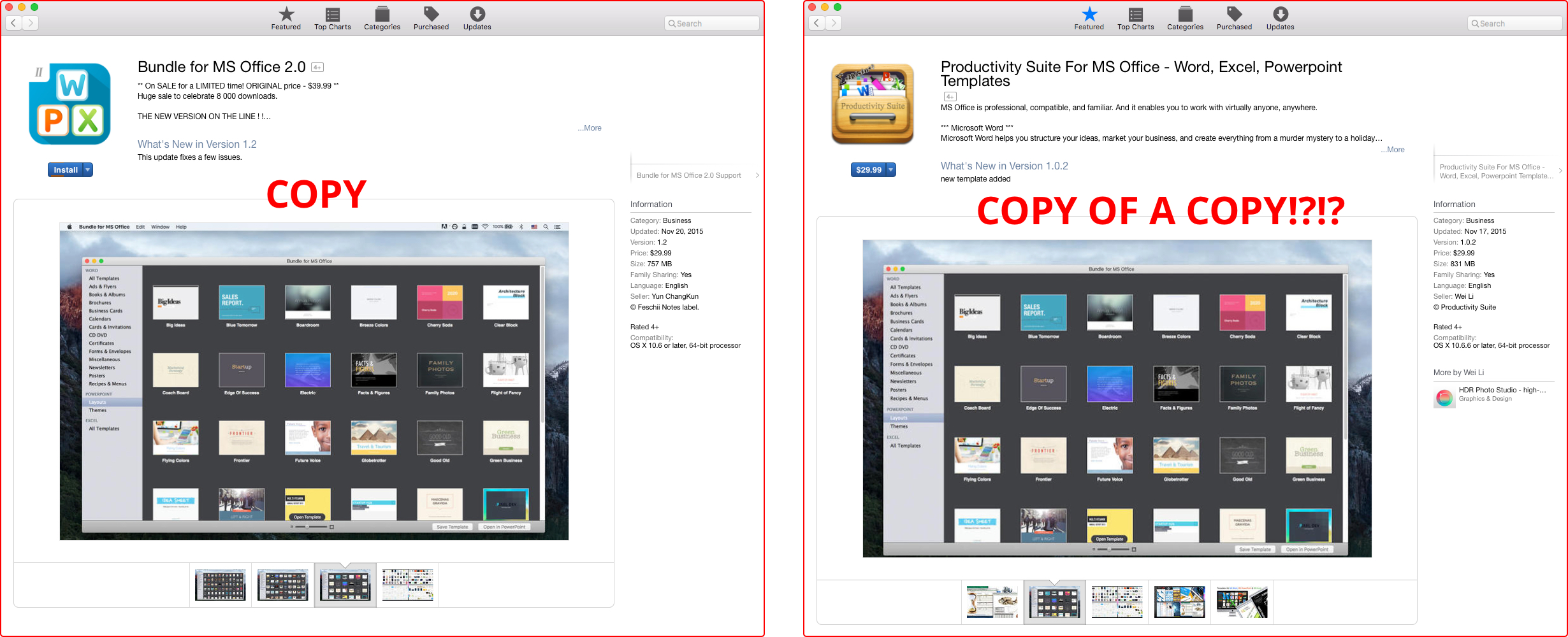
We have reported all these cases to Apple and received automatic responses saying that these developers have been contacted. Our past experience shows that up to 4 months may pass until an infringing app finally gets removed from sale. That is 4 months of lost sales as well as the general feeling of being fleeced without being able to do much about it. That is also 4 months of customers buying a product that provides no proper quality assurance, technical support, or even a correlation between the description and the content.
We do believe that fraudulent applications like these diminish the value of the great market space that is the Mac App Store. There must be ways to bring such practices to an end, and we can’t be the only developers who would very much want to see Apple explore these possibilities.
Introducing Logos in Elements for iWork
October 15, 2015

Everyone and their mother is familiar with the story of how Nike’s iconic Swoosh logo was designed for $35 (in 1971’s money, but still). More recently, Twitter paid between $10 and $15 for the now-ubiquitous bird design. Hindsight might not have been kind to the graphic designers who had created these, but having contributed to some of the most successful brands of our time must feel amazing.
What we are trying to say here is that we are introducing a new category to the much-loved Elements for iWork app and it gives you 100 ready-made logos for your own special projects. As with all our designs, you’re allowed to use them for commercial purposes as long as you don’t just resell them. That would just be mean. Otherwise, you can take them and do something amazing.
Each logo covers three versions: standard for most situations; compact for tight or vertical spaces; and minimal for secondary communication such as a browser tab. The color guidelines are also included.
Beside the new logos, the Elements for iWork set provides hundreds of badges, ribbons, doodles, icons, and more for Pages and Keynote. It is available for purchase on the Mac App Store.
On El Capitan and iOS 9 Compatibility
October 1, 2015

As you all know, Apple launched the latest major OS X release on September 30, introducing OS X El Capitan to end users. We are happy to announce that all our design applications are fully compatible with OS X El Capitan and require no updates. You can carry on using the Toolbox bundles and the standalone template apps without a hitch. Our iOS apps are also fully compatible with iOS 9, which came out two weeks ago.
For those who use Money for Mac, we have released version 4.7, which irons out a few minor compatibility issues and other bugs. You can download the update from the Mac App Store or, if you purchased Money elsewhere and have a license number, from our website.
As usual, should you run into difficulties with our apps, don’t hesitate to contact us at support@jumsoft.com.
Introducing Suggestions
September 3, 2015
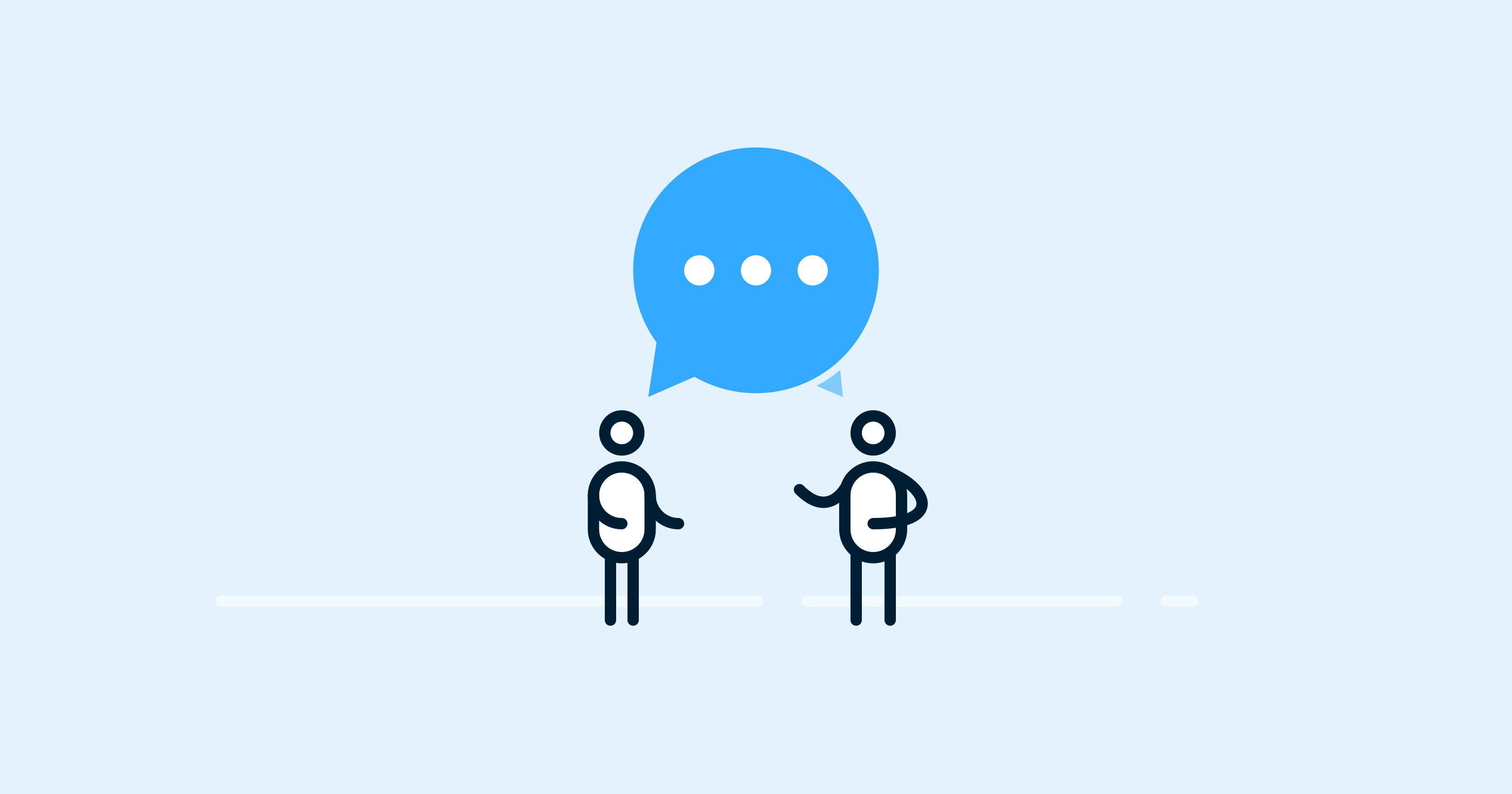
We get regular enquiries from our customers asking if we could design more templates on a certain topic, expand the range of clipart images, or add a new type of layouts. Therefore, we’re happy to introduce the new Suggestions section of this website. Here, you can share your ideas to help us create the content that you need.
To send us a suggestion, simply fill out the form describing what you want to see in future updates. You can also attach an image or a Pages/Keynote file for visualization.
Please note that we may not be able to fulfil every single of your requests. However, we’ll certainly do the best we can.