Infographics revisited.
March 28, 2018

We are very proud of our Infographics products: they are some of the most popular and highest rated products from all our content categories. It is amazing to see some of the incredible works our users do with our designs and their creativity – all with your everyday productivity applications, most of which are readily available out of the box with any Mac or iOS device.
With the recent requests from users, we have been constantly adding more maps into Infographics. Currently, Infographics contains 3 different maps categories: City Maps, Country Maps, and Region Maps. Maps are groups of customizable shapes available to copy into documents or presentations, particularly useful when describing or displaying any data related to a geographical location. In total, there are almost 700 items in maps, so if you need a map, chances are that we’ll have it for you.
Maps are amazing for presentations. We have seen users use different maps to provide multi-faceted presentations that flow from a general outlook of the world to an in-depth look in a particular city or country’s region in the following slides. That can all be done by combining the use of items from all three maps categories.
Maps can be custom-colored, grouped, ungrouped to achieve your desired results. What’s more, you can use the readily available Infographic Elements or Chart Themes categories in Infographics to complement your work with a data visualization element that matches your overall design. All of provided items are beautiful on their own, but combining them can yield absolutely outstanding results. This is why Macworld called Infographics “phenomenal”.
With the recent improvements to iOS, and more iPad models supporting the Apple Pencil, creating amazing work on iOS devices has become easier than ever. You can hand-write, markup, draw on or adjacent to the designs from Infographics to make them truly stand out. Making professional-level work has never been easier!
Toolboxes now speak more languages!
March 5, 2018
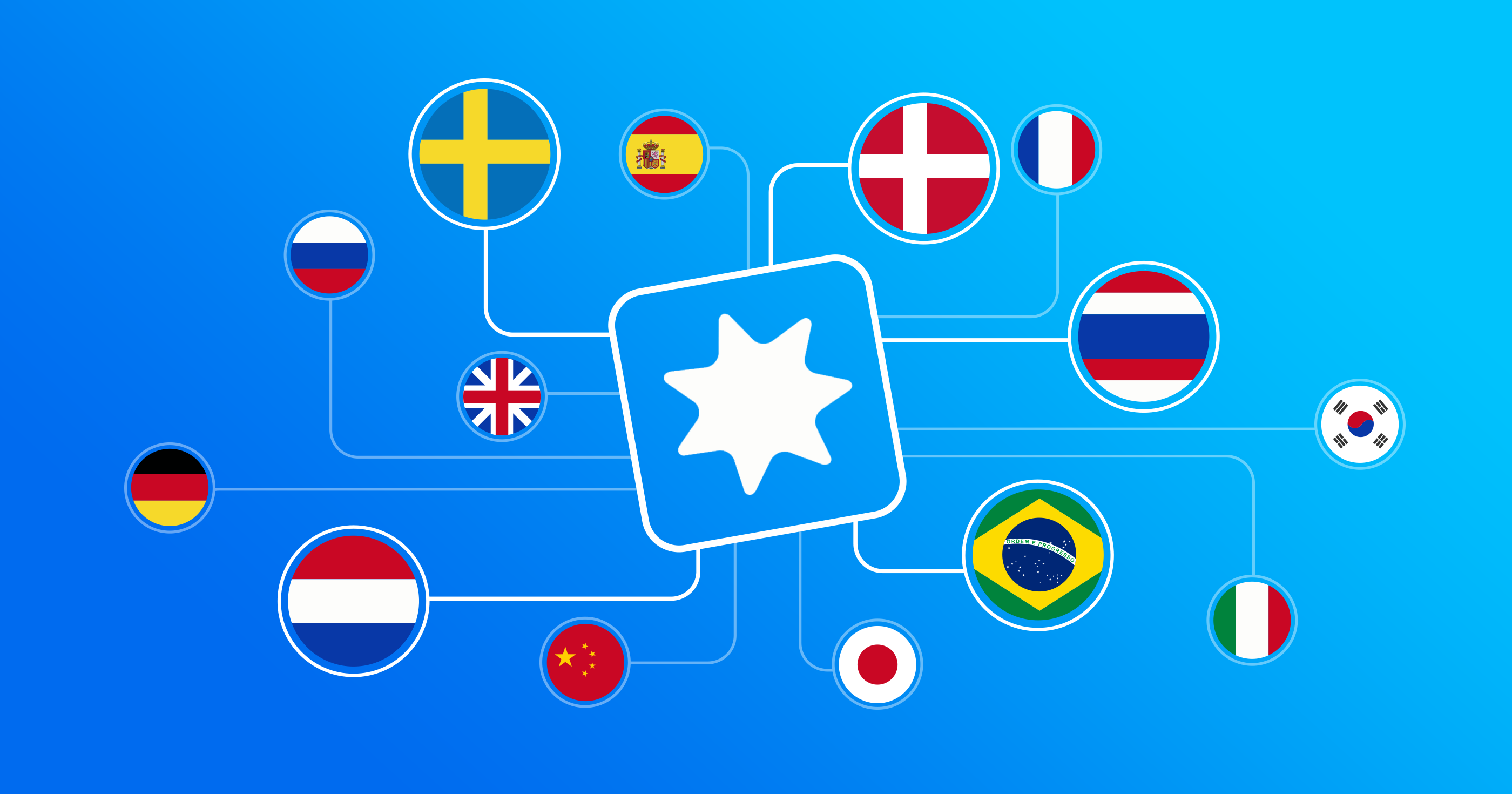
Our Toolboxes are growing, there’s no denying that! According to customer reviews – Toolbox apps are by far the best products in their categories in quality and content quantity. If you’ve seen our “2017 in review” infographic, you have likely noticed that we’ve added 12,714 new items across Toolbox for iWork, Toolbox for Keynote, Toolbox for Pages, and Toolbox for Office apps. That’s 1060 items every month, or, to really put it into perspective, 35 items per day on average! For 2018 we are committed to keeping up the same or even better pace and level of quality!
We are very delighted to see users enjoying our apps in all corners of the world. So we want to make as many of them as we can to feel right at home with our products. We are adding Danish, Dutch, Portuguese, Swedish, and Thai languages into our Toolbox apps, which brings a total number of supported languages to 14!
In addition to this, we are making sure that Toolboxes work fluidly and reliably for everyone! Making sure that apps don’t stutter with the sheer amount of content available in them needs a lot of work. The new versions come with under the hood improvements to make sure Toolboxes respond quicker and integrate new content updates more efficiently without using up your device’s previous resources.
Furthermore, we’ve recently had multiple reports about users not being able to restore their purchased items if they were installing on new or completely wiped Macs. Our development team have completely revamped the processes involved in restoring purchases, so in many cases this process will now be automatic. Nevertheless, should you need to restore purchases on demand – the option is still located in the menu bar’s Store section.
We are hope that you’ll enjoy these new additions to our Toolbox applications! The update is rolling out now and should be available for everyone by the end of day!
Sweetest becomes even sweeter!
February 13, 2018

Money 5.3 is here. And it’s a big one! It’s the biggest release to Money, since, well, Money, and it’s the one many of you have been waiting for! We’re very excited to make your sweetest personal finance tracker even sweeter, and here are the sweetest parts:
Money 5.3 becomes a free download for macOS and iOS. You can now try out the app for free before you make any commitments! Money allows adding up to 100 transactions as a trial, so you can see if Money is right for you before committing to Money Standard or Money Premium.
Money 5.3 launches Direct Downloads that support over 50,000 financial institution connections across 57 countries! That’s a market-leading coverage, so chances are that Money supports the institution you want to connect to! This will keep your account data updated automatically, so manual transaction entry is a thing of the past. Direct Downloads are part of Money Premium, available as a monthly or yearly subscription plan. Direct Downloads are currently available on Money for Mac, but we’re working to bring it to Money for iOS as well! If you choose not to use Direct Downloads, you can always get Money Standard, as a one-time in-app purchase, valid for a lifetime. Money Standard allows using all of Money’s functionality with unlimited accounts and transactions. You can choose to opt-in or out of Money Premium any time.
Many of you wanted more control over your Money data, especially in terms of backups. Money 5.3 now has automatic data backups (enabled in Preferences), which will regularly and automatically back up your Money data, so you have a restore point in case something unexpected happens. It also allows creating manual backups as well, so you can have countless restore points, safely stored locally on your device.
There are many more not-so-obvious improvements with 5.3. Many will appreciate the added support for a variety of popular cryptocurrencies, others will love the possibility to enter custom values into all investments. There will be something for everyone to enjoy!
Users of pre-5.3 Money need not worry – Money will detect your purchase, and automatically activate Money Standard to enable continued unlimited use. If you re-install Money, simply open Money Preferences > Premium, and click Restore Purchases, your activation will be restored.
Check out the exciting new release of Money on Mac App Store and iOS App Store!
New ways of creativity
February 1, 2018

One of our top goals here at Jumsoft is being creative and making creativity easy for others. This was the core principle under which we developed our first creative templates applications dating way back to 2003. These products grew over time and evolved into creative behemoths that now are our Toolbox applications. They offer tens of thousands of original designs for the most popular productivity suites, and the offering is constantly growing! If you’ve seen our 2017 review, you may already know this, but we’ve brought more than 12,000 new items into our Toolbox apps over the year. That’s more content than any one of us could use in five years!
And we’re not stopping there! There is only so much that can be done on dedicated word processing or presentation applications, so we have decided to give some joy to our power-users, who know their way around Adobe Photoshop and Adobe Illustrator apps, by sharing the image-editing ready graphics from our most popular designs!
Welcome Toolbox for Adobe! It is a Toolbox you know and love, designed for the ground-up to be the beautiful and intuitive storefront for graphics templates for Photoshop and Illustrator. From the day one it brings over 300 items for you to work and play with, and you can be sure, that the collection will grow in a typical Jumsoft manner, because we have an eager team to work on it!
The items are divided into two major sections: Illustrator Lab and Photoshop Lab, which have further 4 categories of items each: Badges & Ribbons, Clipart, Doodles, Icons. All of the items have been crafted by Jumsoft design team to be highly usable and customizable, so working with the will be a breeze! You will be creating your own badges, labels, graphics, characters, and much, much more in no time. All included designs are adaptable, so mixing and matching makes possibilities endless and results astonishing!
Toolbox for Adobe is available as a free download, allowing to check out the items that are available, and purchase them conveniently right in the app!