All eyes on 5.1!
May 15, 2017
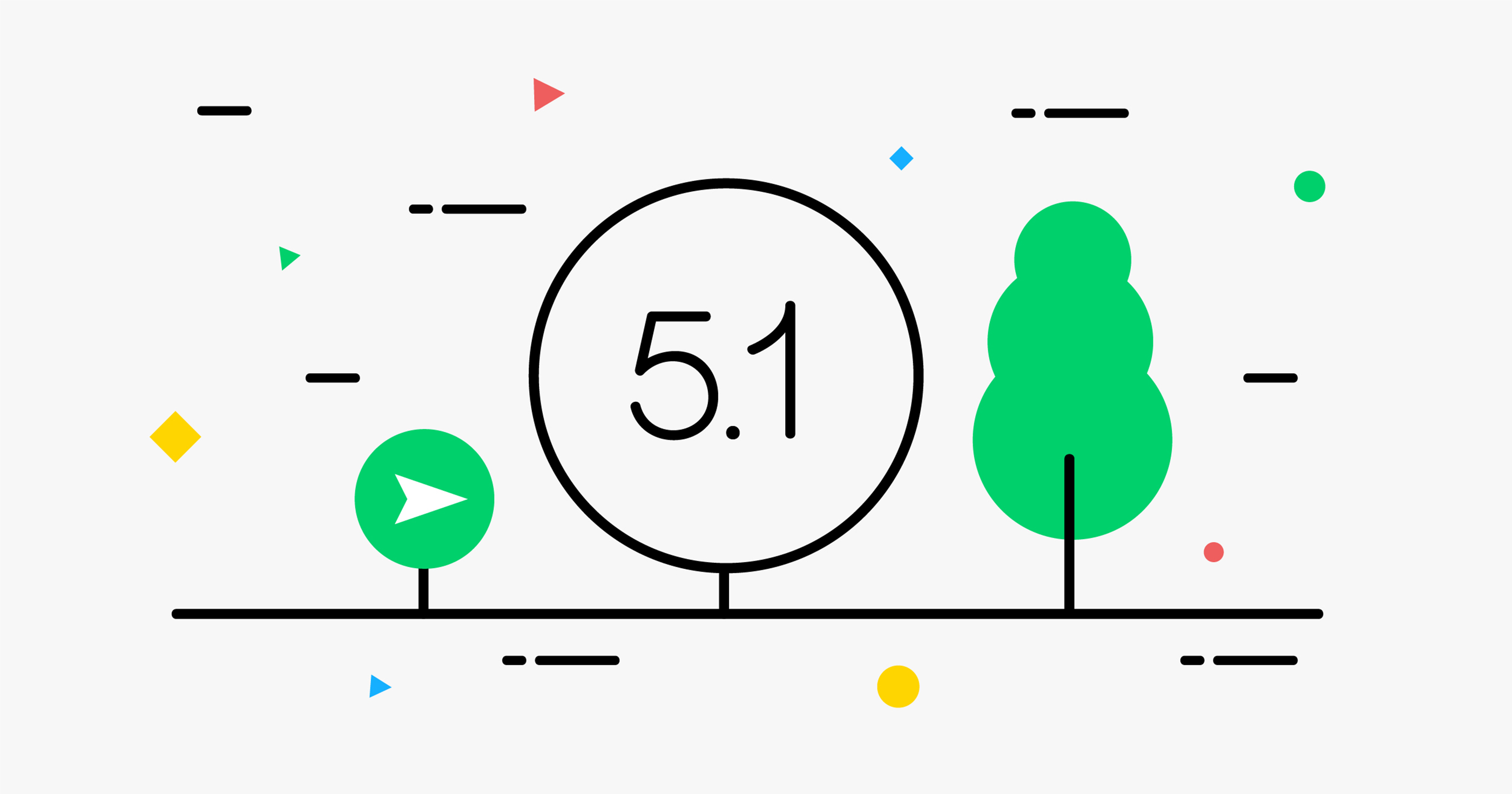
Just over a month ago we have released the long-anticipated Money 5 and it’s been great! We got hundreds of emails from customers celebrating the new release, and tons of suggestions from devoted users about what could be done better. Today we present to you Money 5.1, the first feature-release, a sign of our gratitude to users, who have been actively sharing their feedback with us, and a token of our commitment to those, who were still unsure! Among many under-the-hood improvements and fixes, 5.1 enables two major features, that were requested by our users the most – data security and running balance.
While all modern Apple devices are extremely secure by nature, there are always circumstances where an extra layer of security can come in handy. With 5.1, you can now secure your data with a password and even unlock it with your fingerprint when you are on the go with your Touch ID-enabled iOS device! Enabling data security will lock your data from unwanted access and encrypt all Money data on your device and your iCloud account using advanced 256-bit AES encryption, to ensure that you are the only one who can access it.
Money is already a fantastic tool to oversee your finances and keep track of your goals. With the update to 5.1, we have added the running balance to greatly improve the level of detail, at which you can track your progress in accounts. From now on, you will know the exact state of your accounts after each transaction.
In addition to these two convenient features, we have made tons of under-the-hood improvements based on our users’ feedback to make the app quicker, more stable, and reliable for everyone.
We hope you are excited as we are with this release! Your feedback is always welcome at support@jumsoft.com!
We give you 5!
March 29, 2017

It’s here! Jumsoft’s new Money is now available on the Mac and iOS App Store, marking the beginning of a new chapter in Money’s history. This new release brings both Money for macOS and iOS to version 5, symbolising the fact that both of them were designed and developed simultaneously, so they will work together better than ever before!
There is no secret that Money 5 took longer to come out than many of you would’ve preferred, and we understand that. Money is packed with powerful features, which often have a steep learning curve, so our main goal was to make every single feature in Money follow a common usage pattern, make the flow of the UI natural and intuitive, so you actually have to spend as little time and take as few actions as possible performing your routine tasks. We tried. Then tried again. After multiple scrapped designs we finally got it right! The new Money is a huge step forward in terms of ease-of-use.
Of course, the new UI would be just a fancy wrapper without proper inner workings. Money 5 is future-proof by design and built for speed. It’s now built completely from the ground-up based on 64-bit architecture, so not only it will be blistering fast, but it will be fully supported for generations of devices to come! We have moved to iCloud for keeping your data backed up and updated between your devices safely, reliably, and seamlessly.
If you have one of the recent Apple devices, you will appreciate how Money adopts Apple’s latest tech to make everyday tasks easier – all the important features and options will be just a tap away with your new MacBook Pro with Touch Bar, or a press away on your 3D Touch-enabled iPhone! We have re-engineered all of the features you loved from the previous versions, and made them better. If you have used Money previously, you will feel right at home, if you are new to Money – it will be an easy and welcoming new experience!
Adopting Money 5 is easy. Import your data as simply as dragging and dropping your data file onto Money on your Mac. Money 5 supports QIF, QFX, OFX, CSV, MT940, and Money 4 data files!
Did we mention it is now available with an early-bird discount? Now we did! Check it out!
Get Money on Mac App Store
Get Money on iOS App Store
Overview of Money 5 main features:
Convenient income and expense tracking
- Multiple account types (bank, cash, credit card, loan, investment, etc.)
- Support for multiple currencies with automatic rate updates
- Reconciliation of accounts and individual transactions
- Automated payee and category discovery using Foursquare
- Smart accounts and smart data import (QIF, QFX, OFX, CSV, MT940)
- Transfer and split payments
- Easily assign tags, take notes, and add attachments
Easy budget planning
- Advanced budget categories with custom periods
- Amount averages to help set realistic budget limits
- Easy progress tracking of budget categories
- Nothing gets past you – unbudgeted items are also accounted for
- Easily track budget by accounts, transfers, tags
Smart scheduler
- User-friendly planning of income, expenses, and transfers
- Easy handling of recurring transactions such as utility bills or loan payments
- Quick access to pending scheduled transactions
- One-click payment capability
- Convenient calendar view for improved usability
Rich reports
- 15 different report types
- Super-easy and powerful parameters to customize reports
- Beautiful visual representation of data using colorful charts and graphs
- Various report sharing capabilities
Investment tracking
- Easy profit/loss tracking for your portfolio or individual stocks
- Automated downloads of dividends and splits
- Constantly updated values
- Visual representation of current and historic values of portfolio and individual stocks
- User-friendly addition and management of stocks
- Automatic discovery of stock data using Yahoo! Finance
iCloud
- Simple and intuitive setup
- Secure data synchronization between devices
- Extra layer of security in case of device loss
Future-proofing
- Modern UI
- 64-bit architecture
- Touch Bar support
- 3D Touch support
- Notification Center Widget
- Split-screen multitasking on macOS and iOS
- Direct Downloads (coming soon!)
Merry Christmas from Jumsoft!
December 23, 2016

The whole team at Jumsoft sends you the warmest wishes for these holidays!
We wish you joy and happiness this Christmas and a successful year 2017! Remember to share your smile with others, and they will return their smiles to you!
Everything we do here at Jumsoft, we do to make you smile! If using our work made you smile and made your work more enjoyable, we’ll be able to relax these holidays knowing we did a good job! Knowing this, we’ll come back to work in 2017 determined to make you smile even more!
Merry Christmas from all of us!
Christmas season brings exciting news from Jumsoft!
December 21, 2016

Right before Christmas, the best templates and infographics on the market are now accessible to even more users! We are excited to announce a number of new app releases, and this time we are bringing our love to the users of Microsoft Office for Mac!
We have launched a bunch of new and exciting standalone apps for MS Office for all occasions:
- Infographics for MS Powerpoint
- Infographics for MS Word
- Elements for MS Office
- Graphics for MS Office
- Layouts for MS PowerPoint
- Corporate Templates & Stationery for MS Word
- Letter Templates for MS Word
Our team is also working hard to bring you Business Templates for MS Word, a Microsoft Word for Mac counterpart of the beloved Business Templates for Pages before the holidays. Follow us on Facebook or Twitter to be updated about any releases from Jumsoft!
These are the same beautiful and professional templates and infographics that you expect from Jumsoft, tailored for Microsoft Office for Mac applications. Use them to kickstart your business by creating a unified brand and corporate image! Boost your productivity and efficiency on documents and presentations! Be the heart of a social group with captivating event invitations and greeting cards. Employ your imagination and empower it with the tools we provide!