Let Corporate Packs for Pages supercharge your professional image
October 28, 2016
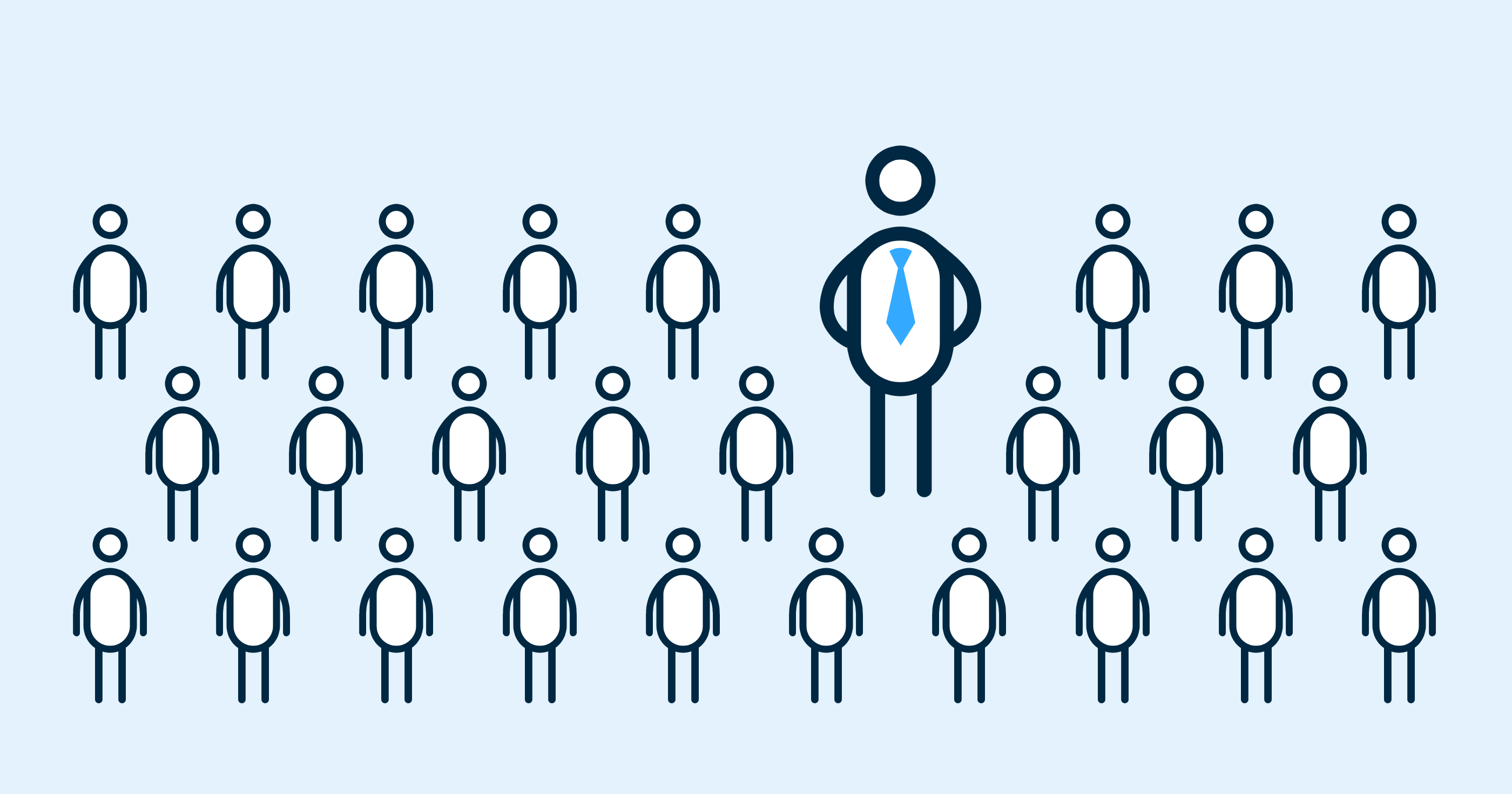
Ever wondered what are the ingredients of a successful professional image? Or how do you communicate trustworthiness of your brand or business? What differentiates it from others? What makes people memorize you, your brand, or your business better than others?
While not the single ingredient to success, well-designed, memorable stationery plays a colossal role in forming the first impression and making sure your name, brand, and contact information resides in someone’s field of vision instead of their trash can.
We understand that it is easy to get discouraged by the prices creative agencies charge for designing high-quality stationery. We also understand that not everyone needs custom-made stationery, nor it is always the most financially sound solution, especially for smaller businesses or projects. This is why we created the Corporate Packs for Pages – an all-in-one tool for corporate stationery.
Corporate Packs for Pages empowers you to create your own professional image. It is an extensive collection of meticulously-designed brochures, business cards, calendars, envelopes, invitations, invoices, letters, memos, newsletters, posters, timetables, business reports, project proposals and schedules, resumes, certificates – virtually all types of documents a business may need in its day-to-day operations, communications, and public relations.
What is best of all – all these items come in 21 independent styles for all tastes and preferences. Every item inside is easily, yet comprehensively customizable, many of the included items have multiple alternative designs to choose from. It is an unsurpassed tool that enables you to develop your professional stationery in mere moments. Basically, with Corporate Packs for Pages, your Mac becomes your professional image powerhouse. All this for just $19.99.
Check out Corporate Packs for Pages in the App Store.
Check out Jumsoft apps in the App Store for even more amazing apps to supercharge your work.
The Toolbox apps get a big content update!
October 21, 2016

We feel committed to offering you the best content for your documents, spreadsheets, and presentations. To keep true to this commitment, we have prepared a big content update for our Toolbox for Keynote and Toolbox for Pages apps this month.
How big? More than 759 items big!
In this update we took customer feedback into account and added many new items into the popular Elements, Graphic Styles, and Infographics categories. Our design team worked their behinds (of course we are well-mannered!) off to craft all these designs and create many new tools, which allow you to spend more time on refining your work’s content rather than the design.
We hope you’ll love the new items added in the Toolbox apps! If you need something specific, which you can’t find in the app, drop us a line at support@jumsoft.com – we will do our best to include your requests in our future updates.
For those interested in details, you can find the full list of changes and download (if you haven’t already) the apps here:
Toolbox for Keynote
Toolbox for Pages
All Jumsoft apps
For quick news and updates, follow us on Facebook!
Potential Money 4 Issue on macOS Sierra
September 23, 2016
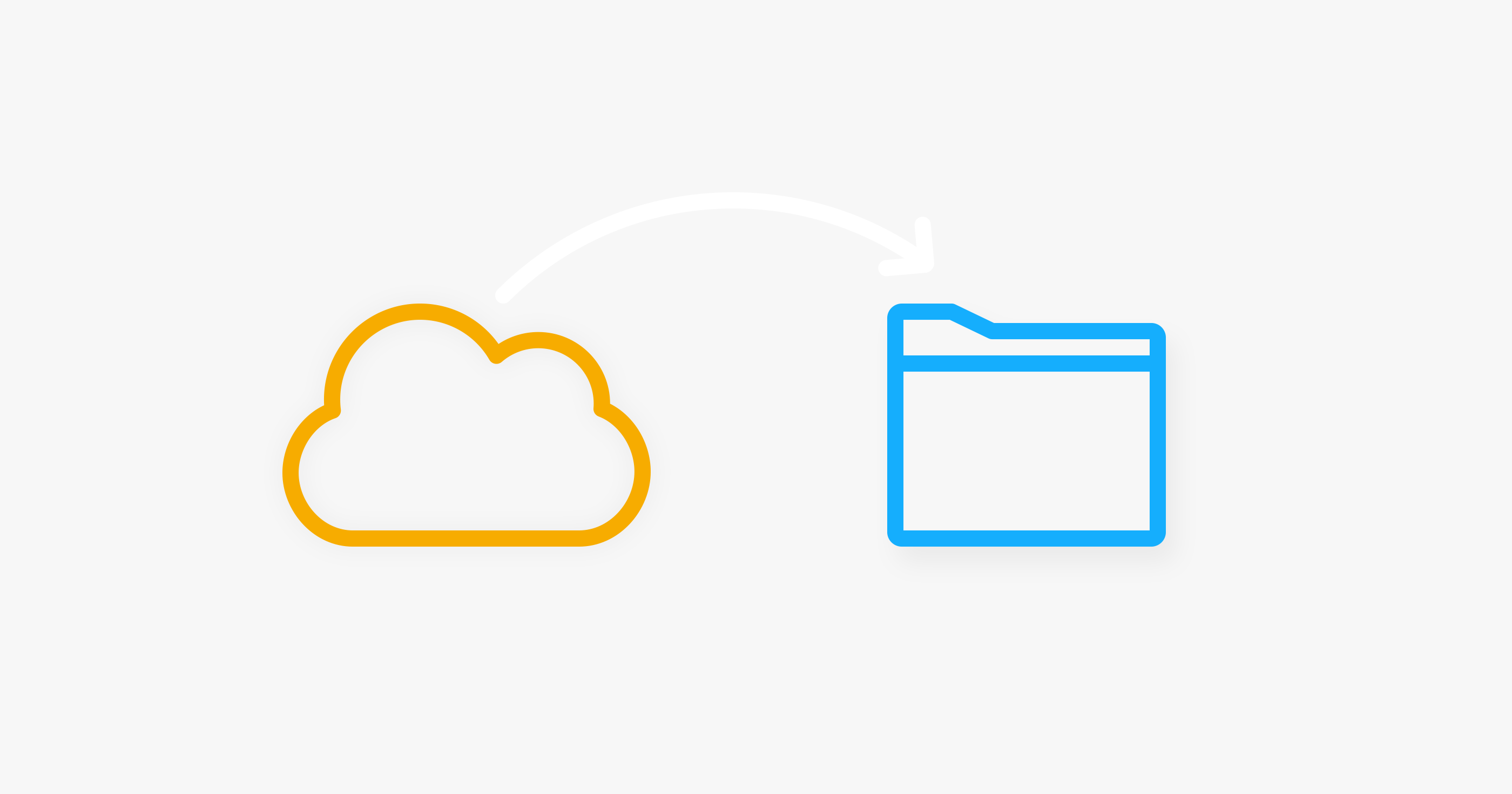
After the new macOS Sierra was officially released, we received a number of emails from our users who weren’t able to access their data. They reported having received an error message saying “CANNOT OPEN FILE: iCloud files cannot be opened with this version.”
On macOS Sierra, iCloud Drive has the ability to automatically save files from your Desktop and Documents folder to the cloud. However, Money 4 cannot open files saved on iCloud, and implementing this ability will require significant time and human resources if we don’t want to break the Dropbox sync (and we really wouldn’t want that!).
For now, we may suggest a workaround that would let you store Money data file locally and avoid this issue on Sierra. To do that, find the .money file (or files if you have more than one) on iCloud and transfer it back to your hard drive.
If you wonder where exactly you could store your Money file when both your Desktop and Documents folder have been moved to iCloud, you could do the following:
- Open Finder and press the Shift + Cmd + G keys together.
- In the address field that appears, type these two symbols: ~/
- Click Go. Your user directory will open, allowing you to create new folders inside. Create a folder named Money and store the data file there.
- If you use the Money backup feature (which is always a good idea), you are going to need a separate folder to store your backup file.
Last but not the least, we’re still focusing on finishing the new version of Money. We know it’s taking way too long, but the current phase could be called Rigorous Testing v3.5, and the finish line is almost within the reach. Sorry for making you wait.
Available Now: New Toolbox Versions with Improved Search
September 20, 2016

If you use one or more of our Toolbox apps, you must have already discovered that positive things may have tiny little pesky drawbacks. Like when you have access to thousands of awesome templates and illustrations, but the more content there is, the trickier it gets to find exactly want you want. Fret not, we’re on it! Allow us to introduce a brand new tag-based search feature that makes everything so much smoother and easier.
From now on, the Toolbox search will suggest suitable tags as you type in the Search field, helping you to narrow down the list of items. The usual way of searching by the item name will also work. The new search is available in Toolboxes for Pages, Keynote, iWork, MS Office, and the iOS versions, as well as the standalone template apps.
In addition, we’ve redesigned the home screen of the Toolbox apps to showcase your purchased and favorite designs. You will also get an instant glimpse of which items have been recently added and which are the most popular among all users. Plus, the apps are now fully compatible with the new OS X Sierra.
All Toolbox apps are available for download on the Mac App Store and iTunes App Store.