Flat Is the New Black
August 24, 2017

Our Clipart and Stock Icons apps have enjoyed long-lasting popularity among users. Since their introduction, they have accumulated over a thousand of beautiful items in total. Keeping up with the popular design trends worldwide, we are expanding our clipart and icon collection with a new product – Flat Icons Lab!
The Flat Icons Lab is a new product, which is available as a standalone app on the App Store, and as a Product Pack in Toolbox for Keynote. It starts off with 280 beautiful new icon designs, presented in 13 rich categories, including, but not limited to Business, Home, Food, Industry, Medical, and many, many more.
The icons are presented in a high-resolution PNG format, so they are adaptable virtually anywhere, presentations, documents, print, websites – you name it. With the new color scheme and a sleek, minimalist look, every one of these icons is a piece of art individually, and will beautifully blend into your work.
It is now available on the App Store for a cool introductory price of $9.99 for a limited time! Flat Icons Lab will be getting the standard Jumsoft treatment you expect and love – it’s a single-time purchase with free regular content updates in the future. So it’s a great time to get your hands on hundreds of beautiful new icons for your work, with hundreds more to come.
Message to Money 4 users
August 17, 2017

Many users, who still use Money 4, have recently received messages from Dropbox that they will be dropping support for their current synchronization framework in September 28, 2017. It is only natural, that these users have one question: what’s next for Money 4?
Well, Money 4 will still continue to work normally as long as your devices’ software and hardware support it. However, with Dropbox removing synchronization support, it will no longer be able to keep your Money 4 data automatically updated across devices, and subsequent data transfers will need to be done manually.
We understand that many of Money 4 users rely heavily on data synchronization across devices. While we will no longer be able to modify Money 4, which was originally launched in 2011, as its architecture may no longer be supported by newer operating systems and hardware, we want to make sure that our users have an option to switch to a modern product, which is built on a future-proof architecture, and uses robust iCloud sync to keep data updated across devices.
To accommodate these users, we have made Money 5 for Mac available at 50% off its original price to encourage users to switch to a new generation of Money. It is now available on the App Store for just US$24.99. Money 5 for iOS is now at 60% off, for just US$1.99.
These are limited time deals so it is a great time to upgrade to a modern finance management app!
Read more about the new Money here.
Find out more about using the new Money here.
We are all eyes and ears!
August 8, 2017
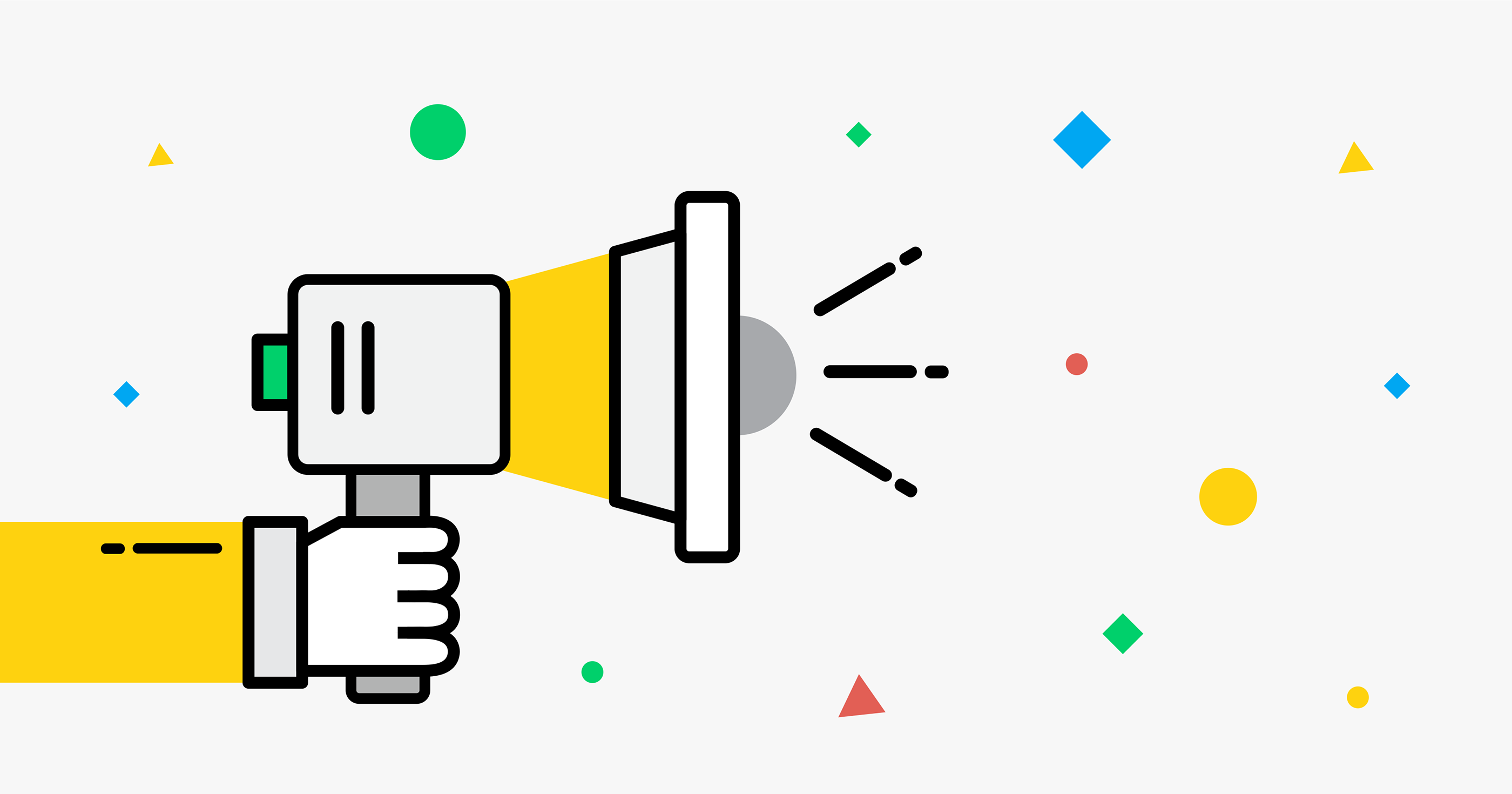
We have developed some of the most popular productivity templates apps on the App Store, counting a total of over 40,000 different templates among them. The chances are that for anything you need done, you can find the perfect solution within the collection. The Smart Search added last year gave users a new way to look for and discover templates for their work by searching colors, objects, and many other parameters within the templates. This time we wanted to go further and make it easier for users to communicate their needs with us.
Being #1 on the App Store means we have to always keep an eye on trends and our users’ requests. Until now, the most popular ways to reach out to us were either via email, or social media, which meant that people responsible for these areas had to forward all correspondence to appropriate team members. We have started rolling out updates to our popular Toolbox apps and their standalone product packs, which enable the new Customer Center feature, which makes sure that your message gets right where you want it to be.
The Customer Center is a new way for you to reach out to us and make yourself heard. The Customer Center button found on the top right hand side of the app’s window, right by the Search Bar, allows you to quickly and conveniently get in touch with us. It includes four topics: “I Love this App”, “Request Template”, “Report a Problem”, and “Send me News”.
Click “I Love this App” and you will be taken to the App Store, where you can rate and review the app: if you like it, share your love with others, so fellow users can discover the products we have prepared for them. Ratings and reviews make sure that App Store users can discover great products easily, and avoid spending their time and money on mediocre ones, which is often true with other template products from unknown developers.
The “Request Template” option gives you an easy way to suggest content to us. With the plethora of items available currently, it is highly likely that you will find what you are looking for on all occasions, but every once in a while you might have a specific request, a specific industry or topic in mind, so we want you to be able to reach out and let us know about it. We’ll do our best to accommodate your requests to make sure our apps continue to lead the App Store in content quality and quantity, and customer satisfaction.
While we do our best to ensure a flawless experience with our apps, it is natural that issues sometimes also occur, so we are making it much easier to report problems with the app and make sure you get assistance in a timely manner. Click “Report a Problem” to be automatically taken to your email client with an email message prepared for you: all you need to do is describe your problem and click Send. We will get back to you as soon as possible!
Last, but not least, is the “Send me News” option. We often get questions from our users – where do they sign up for our newsletters. While there are options on our website and delivery page for legacy apps, you can now do that right from the app. Don’t worry, we never abuse this ability, so you should not expect more than a few emails from us per year.
We are very excited to roll out the Customer Center because we want to be closer to our users, so the next time you want to tell us something, the shortest way is via the button by the Search Bar!
Check out all of our great apps on the App Store.
The new Money: how transfers and refunds evolved
June 5, 2017

So you have upgraded to the latest and greatest Money. From the very first moments it greets you with a completely revamped and streamlined interface, which was designed to make all actions much quicker and intuitive to complete! Naturally, if you are coming from a previous version of Money or switching from another app, some features of Money could take some time getting used to.
Our support team got numerous inquiries from users who were initially somewhat confused by the new Transfer and Refund transactions, so we thought it would be a great time to discuss them. The previous versions of Money, as well as many other finance management apps, treated transfers as a separate transaction type. While this method is suitable in many occasions, it does not really allow much flexibility on what can be accomplished with transfers. In the new Money, we have modified transfers to become transaction categories. This opens up a variety of new options for recording transfers in your accounts.
One of the most common applications for the new type of transfers are transactions that have multiple split transactions within and these are paid from different accounts. Now it is easier than ever to record this, because every split transaction can be a transfer from another account! All you need to do now is click/tap to edit a transaction, click/tap on its category and select to add split. When you get to selecting the category for the split – select Transfer from/Transfer to, and you’re done: transactions to record the correct movement of funds will be created in all related accounts!
The refund selection now resides at the very top of the transaction category list. It is hidden by default, but is uncovered as soon as you scroll/swipe down the category list. Check it, and your transaction will become a refund. Because refunds are now also part of transaction categories, Money allows much greater flexibility in recording them. Say a part of your transaction was refunded: The new Money makes it very easy to record. All you need to do is edit transaction, add/modify a split, and put a checkmark by the Refund option in the category list.
We hope this short overview of one of the ways to use the new transfers and refunds will shine some light on this functionality, especially for those, who found it somewhat confusing. We are certain that once you get used to it, you’ll appreciate its versatility and ease of use.
If you have trouble with any of the new Money’s features, you can find out more about them here in the Money FAQ and Help section: Money FAQ
Find out more about the new Money here: Jumsoft Money